IDL.XLSLINK
Table of contents
1 IDL.XLSLINK
1.1 General
This release focused on general stability of XLSLink and its interaction to Excel.
Several functions have been fixed, but have not been optimized for speed yet. As
the main new feature the required input fields for addressing the extended KVA key
that was introduced in IDL.KONSIS in release 20.0, have now been added to XLSLink.
1.2 Logging
IDL.XLSLINK ? Log Settings : The drop-down boxes for "Log-Level Excel Addin" and
"Logging of the main application" offered the following log levels: "TRACE", "DEBUG",
"INFO", "WARN", "ERROR", "FATAL", "OFF". However, "ERROR" and "FATAL" und "OFF" had
the effect that all logs were written with corresponding performance impact.
Now loglevels "ERROR" und "FATAL" and "OFF" are no longer offered. Please check your
logging settings after installing the update on each client.
1.3 Conversion of IDL.CONNECTOR Files
1.4 Extension of the KVA key and the Consolidation Voucher Number
The functions mentioned below were adjusted to the extended nomenclature of consolidation
functions/voucher classifications and consolidation voucher numbers. In the reference
maps separate entry fields are provided for the key components (basic consolidation
function, reconciliation group, flags for deferred taxes and carry forward as well
as sequence number). However, preliminarily no drop-down boxes for the corresponding
field contents are available.
KVA extensions added to functions in XLSLink
| Function | AppName |
| read Stammdaten Konten | STKTO |
| read EA IC-Salden | EAICKTOSAL |
| read KAKTOSAL | KAKTOSAL |
| read KA IC-Salden | KAICKTOSAL |
| Export Konten | (ST)KTO |
| export KVA | (ST)KVA |
| export REPZEI | (ST)REPZEI |
| export KONBEL | (KA)KONBEL |
| export KONBUCH | (KA)KONBUCH |
1.5 Read Function
With all longer running actions, the progress is shown in the now expanded Excel
status bar. This now shows the progress in percent for the currently executed command
(e.g. packing or unpacking or updating) per worksheet.
1.6 Export Function
If a larger font is choosen in operating system then an overlapping occurs and the
radio button for Delete/Save is invisible.
Additionally there is a new carry forward flag in the table. After export the export
button is deactivated now.
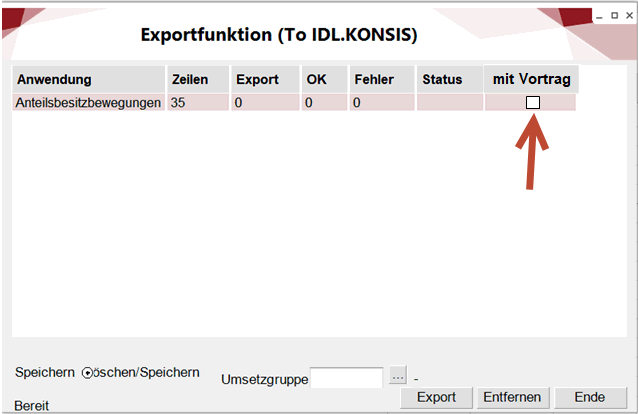
Exportdialog
1.7 Bugfixes
- IDL.XLSLINK ? Login : Indication a missing Java path in the bridge.ini file, the
misleading error message "The object reference was not determined to an object instance"
was shown, which contained no information about root cause. A proper text is now
displayed.
- IDL.XLSLINK - Installed client : The User had to manually enter start directory and
Java path even though they were already are present in the installation path of an
installed client. The infomation is used by the IDL.XLSLink.
- IDL.XLSLINK - Opening of Excel files : Different problems occurred when opening Excel
files with spaces or minus characters in their file or path names.
- IDL.XLSLINK ? Read function : A program error (NullReferenceException) occurred at
refresh of files with many and complex combo boxes.
- IDL.XLSLINK - Export function accounts : Export function accounts didn't export the
field consolidation function.
- IDL.XLSLINK ? Conversion : After conversion of export formulas the transaction development
flag A is mistakenly contained in field exchange rate PC.
- IDL.XLSLINK - Read function group account balances : When reading group account balances
with entry of a KVA reference and the balance option KTK, an error message was shown
with respect to the sepcified KVA reference.
- IDL.XLSLINK ? Addin : After click on check, display or check on load in ribbon menu
an error message is diplayed.
- IDL.XLSLINK ? Export : If an Excel file contained data (e.g. account balances) per
company on each sheet and, in addition, a copy macro, then Exel stalled after successful
execution of the export and had to be closed by the Task Manager.
- IDL.XLSLINK ? Export : If an export task had been started without preceding login
to the database, then the Excel window turned black after login and remained black
until the export process finished.
- IDL.XLSLINK ? Export : After export <Table sheet> the message in the formula line
was reset, e.g. to "EAKTOSAL", while "EAKTOSAL:ok" e.g. remained after export <Spreadsheet>
or <Selected area>.
- IDL.XLSLINK ? Conversion : After conversion the Excel sheet showed "?" in all cells
with XLSLINK formulae.
- IDL.XLSLINK - Opening of Excel files as e-mail attachment : When opening an Excel
file received as e-mail attachment with Outlook an error ("The object reference was
not determined to an object instance. ...") was reported. This error occurred independent
from IDL.XLSLINK formulae in the Excel file.
- IDL.XLSLINK ? Conversion : When converting files with formulas created by IDL.Connector
in certain constellations incomprehensible error messages occurred and formulas may
not have been converted.
- IDL.XLSLINK ? Export : If an Excel sheet contained references of different type and
you attempted to export them in one or several steps, the Excel application halted
and had to be killed by the Task Manager. You had to close and open the Export dialogue
after each export.
- IDL.XLSLINK ? Packing : If you selected a column and then chosed the action <Pack>,
then the complete number of cells provided by Excel (more than one milliion) were
packed which took a corresponding long time (ca. 10 minutes). The same applied for
unpacking. Change : Now only cells with content are packed or unpacked, respectively.
- IDL.XLSLINK - Export consolidation postings : TXT files written by the IDL.XLSLINK
export function for consolidation postings could not be imported into IDL.KONSIS
without errors. However, direct export worked correctly.
- IDL.XLSLINK - Export consolidation postings : TXT files written by the IDL.XLSLINK
export function for consolidation postings could not be imported into IDL.KONSIS
without errors. However, direct export worked correctly.
- IDL.XLSLINK - Export consolidation entries: Exporting consolidation entries from
XLSLink into a txt file left IDL.Konsis unable to import them from that txt file.
AS a workaround, direct export of consolidation etries from IDL.XLSLink to IDL.Konsis
did work.
- IDL.XLSLINK - Export consolidation functions / voucher classifications : The field
"Consolidation state" was removed from the reference map since it is not useable
for data defined by the customer.
- IDL.XLSLINK - Export consolidation functions / voucher classifications : The field
"Consolidation state" was removed from the reference map since it is not useable
for data defined by the customer.
- IDL.XLSLINK - Read function : In the read function of master data the change of field
definition via a field chooser was not possible.
- IDL.XLSLINK - Export consolidation functions / voucher classifications : The display
of attributes, which are consoldation functions, is incorrect.
- IDL.XLSLINK - Read function : In the read function of master data a choosen field
definition is not saved.
- IDL.XLSLINK - Start of Excel : If Excel was startet from within the main application
then later the process is not terminated after closing of Excel.
- IDL.XLSLINK ? Login : A login error occurs if the previous login was canceled.
- IDL.XLSLINK - Read function : In some cases no values were displayed and the message
"Timeout 0" appeared in the main application.
- IDL.XLSLINK ? Unpack : Excel Workbooks protected by password could not be unpacked
as a whole but only by choosing a single page to unpack at a time.
2 IDL.CONNECTOR
We have implemented several technical improvements and bugfixes to improve stability
and performance. Special care was taken to make Connector more resilient to false
virus detection software warnings, such as Microsoft Bit Defender. We have changed
the internal Excel Addin installation and signing process to prevent Microsoft Bit
Defender from erroneously marking Connector on client PC's.
The read and write functions of IDL.CONNECTOR were no longer developed since Release
2016 and delivered for the last time with Release 2019 Update 1. From Release 2020
on no new versions are supplied. Running Excel worksheets may be continued to be
used, however, there will be only limited support by IDL. Now only IDL.XLSLINK is
supported for these purposes. Only IDL.XLSLINK can be used in connection with the
64 bit version of MS Excel (see documentation "Hardware and Software Requirements").
Please note particularly the current software requirements in www.idl.eu/service-center/software/software/hard-und-software-requirements when changing your MS Office or Excel versions.
If you have many and extensive Excel maps with IDL.CONNECTOR formulae the transition
to IDL.XLSLINK may be a major project. In this case it is recommended to arrange
support by an IDL consultant.